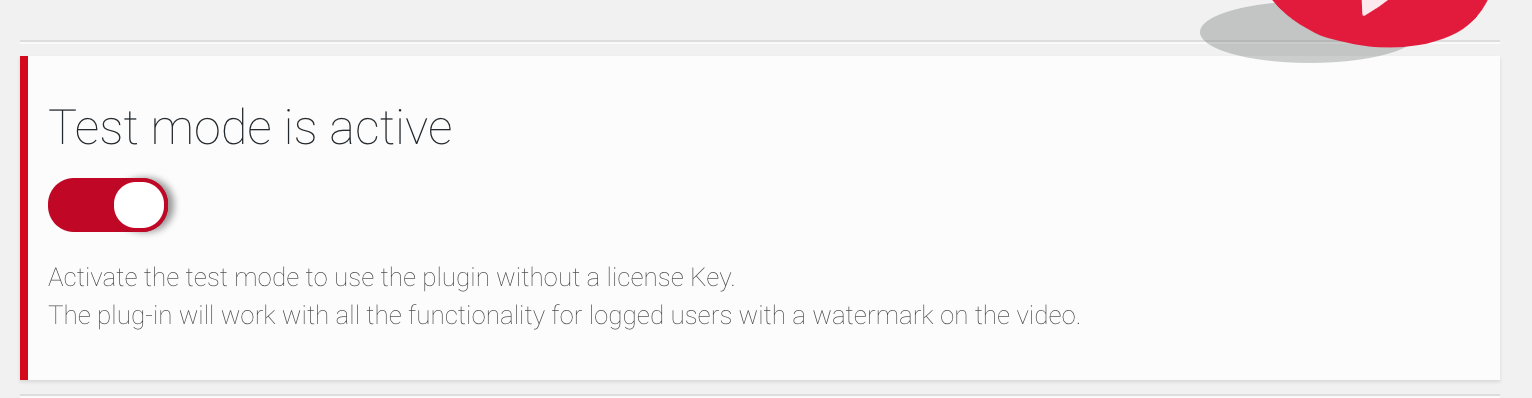How to install it
How to install it
Download the PDF file:
YTPlayer - Activate the plus version.pdf
If you have the Free version installed follow the link on the settings page to purchase and download the Plus version.
You can also purchase the mb.YTPlayer Plus from this page.
Install the plug-in
Go to plugins -> Add new -> Upload plugin
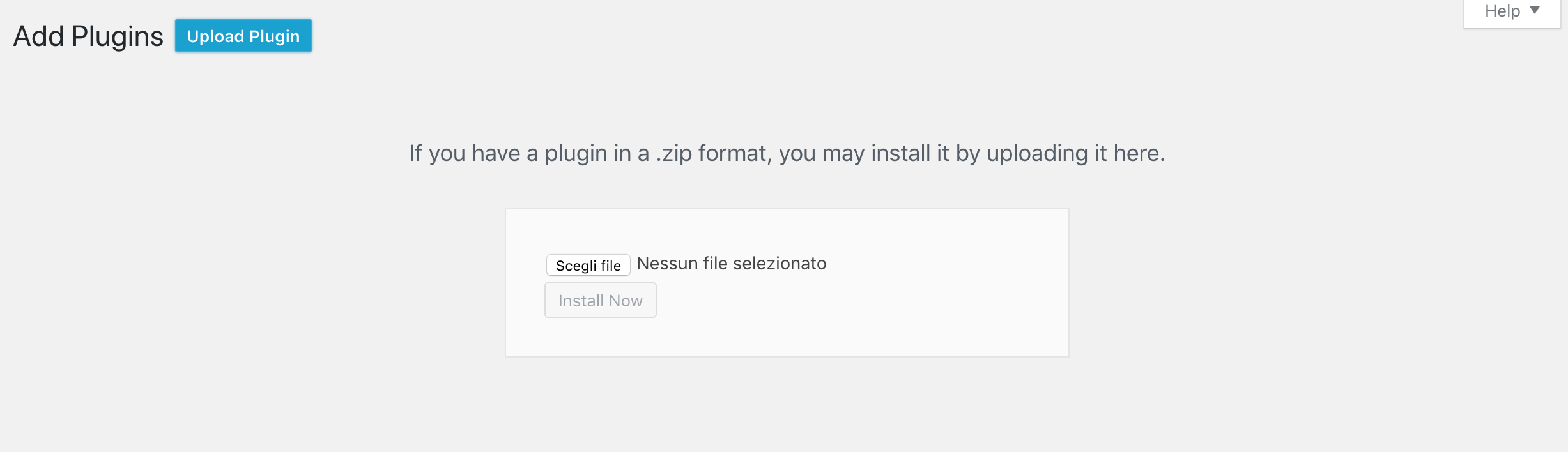
Choose the wp-ytplayer-plus-x.x.x.zip file you downloaded and upload it to your Wordpress.
Once uploaded activate it.
Go to the plugin settings page and insert the key you receive via email in the apposit field:
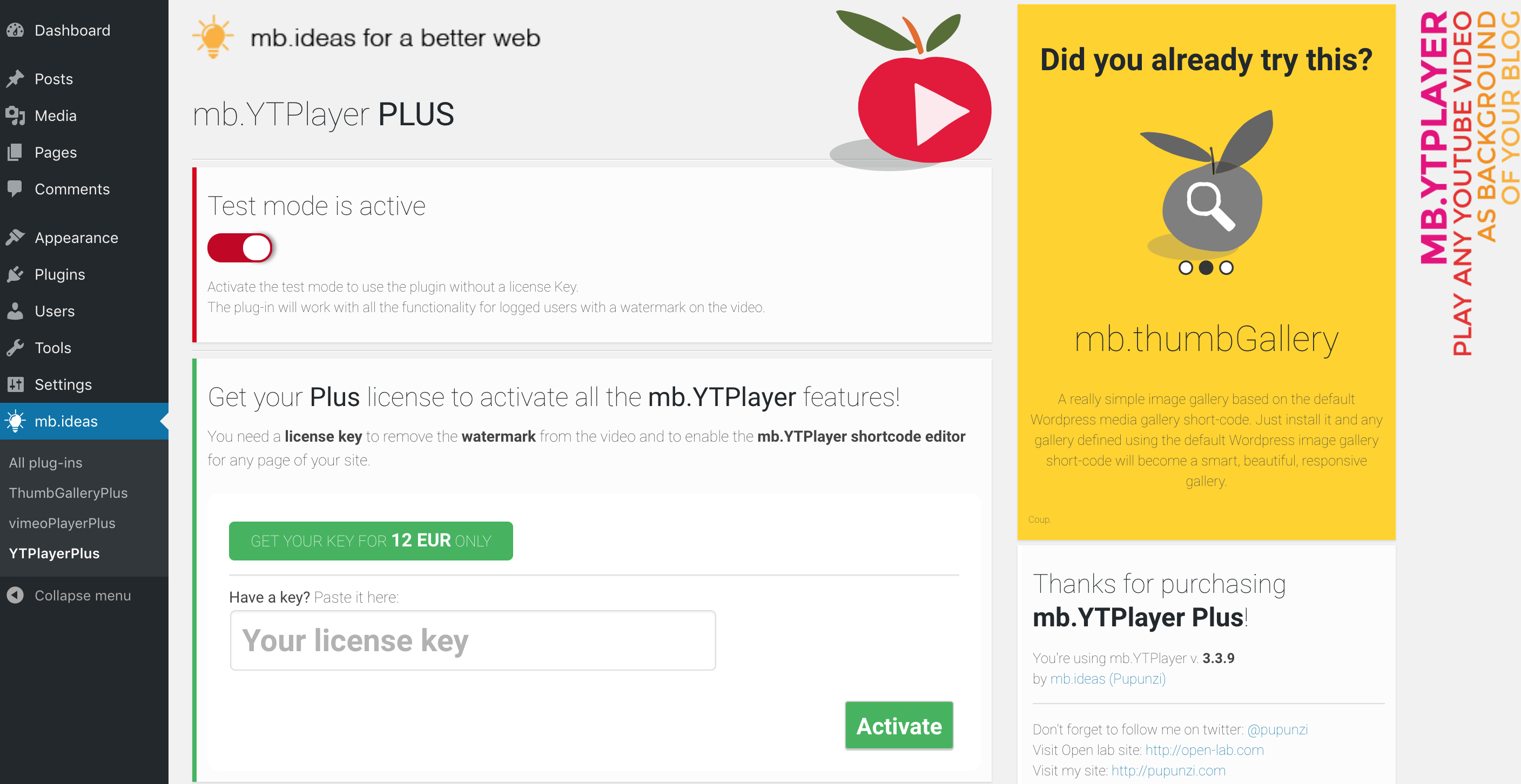
Click on " Activate" and after the verification process your plugin will be active.
Test it before purchasing
If you want to test the Plus version before purchasing it just download and install it; go to the plugin settings page and turn on the " Test mode" option.